Best Features of PDF to Word Tool
March 15, 2025 (10 months ago)

PDF has become a widely used format for storing large documents. Sometimes, it becomes difficult to edit a PDF directly, and converting it into a Word document becomes essential for modifying its content. Using the PDF to Word tool, you can convert multiple PDF documents into Word files online for seamless editing. No matter what type of PDF file you have, this online tool can convert it into a Word doc in a few seconds. Let's break down some of the best features of this tool.
High Quality Conversion:
You can convert PDF to Word without affecting the layout or content. It ensures high-quality converting of a PDF file to a Word document by keeping fonts, photos, and other aspects the same. Unlike other tools, you never need to fix broken formats or adjust the document because of its accurate conversion. It converts the entire PDF file by preserving its content so you can edit it without hassle.
Works on All Devices:
Most online tools support certain devices, and users other than those face hurdles in accessing them. PDF to Word is a highly efficient and optimized online tool you can access on any device. There is no restriction upon device usage, allowing you to convert PDFs to editable Word files seamlessly whether you use any device, from iOS to Android or others.
Subscription Free:
This tool allows users to convert PDF to Word without spending money because it's subscription-free and never charges money. Compared to other tools, it never limits users to turning PDFs into Word documents. No hidden charges or conversion limits make it unique, allowing users to convert limitless PDF files to Word online conveniently.
No Sign-Up:
Convert PDF to Word quickly by just uploading a file to this tool without the hassle of account creation. It never asks to enter personal information or sign up for an account to turn a PDF file into a Word document. It's a fast and user-friendly tool that allows users to turn a PDF file into an editable Word document without following length or unnecessary steps.
No File Size Limit:
In most online tools, you can upload PDF files of a certain size to convert into a Word document. Users with large-size PDFs might face limitations that could be frustrating. This online PDF to Word tool is free from such boundaries, allowing uploading PDF files of any size for fast conversion. Whether a PDF file includes any size, you can swiftly convert it into a Word document with no barriers.
Conclusion:
Convert unlimited PDF files to Word with this fast and reliable online tool that is compatible with devices running any operating system. There is no file size restriction and a subscription-free online tool you can utilize to convert high-quality PDFs to Word. It converts all the PDF files to editable Word documents without minimizing the layout or content. Many outstanding features are incorporated into this tool, some of which are given above. It’s a top-notch tool for turning a PDF document into Word online without the need for any app or software.
Recommended For You

Why Convert a PDF to Word
Editing large PDF files could be hard when extracting a certain page or content para. Various applications are available, providing features for editing a PDF, but that can cost you real money as some features of these apps are only accessible if you pay for their pro subscriptions. PDF to Word is a simple online tool that works online and lets you ..

Turn PDF Files to Word without Lowering Content Quality
Everything has become digital in this era, from communicating with people to sending essential documents. People use several formats for managing or sharing documents, such as presentations and reports, of which PDF is used the most. It preserves the content format and makes files readable without any blurriness on all devices. However PDF files can ..

Supports Multi Languages for Smooth PDF to Word Conversion
Everyone performs their personal or business task digitally today, from sending essential documents to connecting with mates. Millions of people worldwide send multi-genre documents such as PDF files to their colleagues or clients. It is a widely used format known for maintaining the content layout and is accessible on various devices. You can conveniently ..
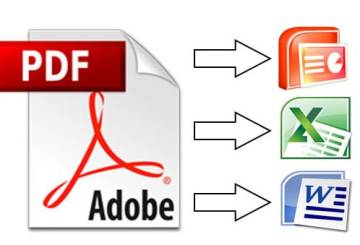
Introduction to PDF to Word Tool
PDF files include various content, from text to hyperlinks, photos, and more. If you wish to modify a certain page or add a signature in a PDF without relying on software or an application, then converting it into Word format is the best option. PDF to Word is an efficient tool you can trust to convert PDFs to Word documents securely. The highly responsive ..

Fill PDF Forms by Converting to Word
PDF files contain various kinds of content, from invoices to business presentations and accounts reports. If you have a PDF file including a form you do not want to fill manually, you must open it with an editor or convert it into Word format. Relying on a reliable PDF to Word tool is not easy because many online tools require purchasing subscriptions ..

Convert PDF to Word without Watermark
It simplifies editing PDF files by turning them into Word documents online. However, you may find various tools on the internet offering PDF to Word conversion. Most of them impose a watermark on all the PDFs you convert to Word through them. An imposed logo can conceal the essential content or make the document look unprofessional. There is no other ..